Recently, while attempting to add a product from Printful to my WooCommerce store, I encountered an error that looked like this.
“Product was not added!
Error: Invalid response from your WooCommerce store. Please make sure your site is working and no plugins are blocking WooCommerce API access
That’s all we know. If you need some help, please contact our support, provide the error code below, and we’ll see what we can do.
CODE: G770659755″
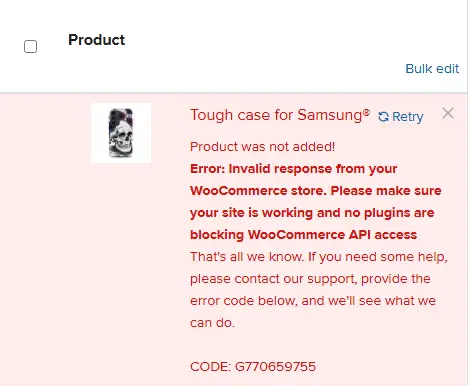
I conducted thorough research to resolve the issue, and after some investigation, I successfully identified the solution.
Solution 1:
Install & Activate the “ImageMagick Engine” plugin.
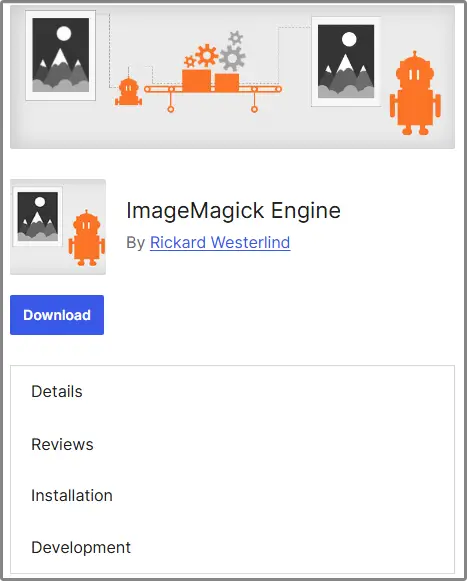
Printful mockups are often large in size, which can strain the connection between Printful and WordPress. Using the ImageMagick Engine plugin to optimize image sizes, both in quality and file size, can streamline the process, making the integration smoother and resolving the error.
Refer to my settings below and feel free to copy them if you encounter any issues.
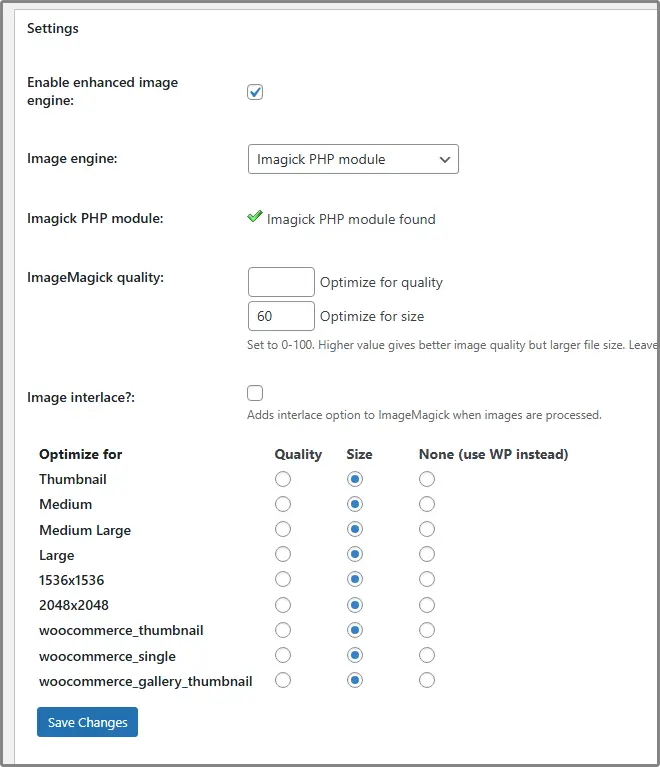
You can also regenerate images to reduce their size or quality.
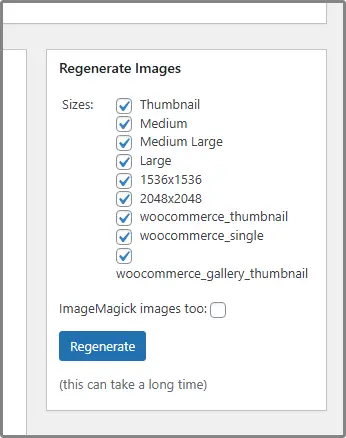
Solution 2:
The root cause of the problem turned out to be a plugin conflict. To pinpoint the issue, you’ll need to disable plugins one by one, testing after each deactivation to identify the specific plugin causing the conflict.
The most effective approach is to deactivate your plugins one by one to identify the specific culprit causing the issue. However, if you believe all your installed plugins are essential, you can take the quicker route I used: deactivate all plugins except WooCommerce and Printful. While this method provides a fast resolution for adding products, it’s not ideal in the long run, as you’d need to repeat the process each time you sync a product.
To quickly resolve the issue, deactivate all plugins except for WooCommerce and Printful.
Select all plugins except WooCommerce and Printful, then choose ‘Deactivate‘ and click ‘Apply.
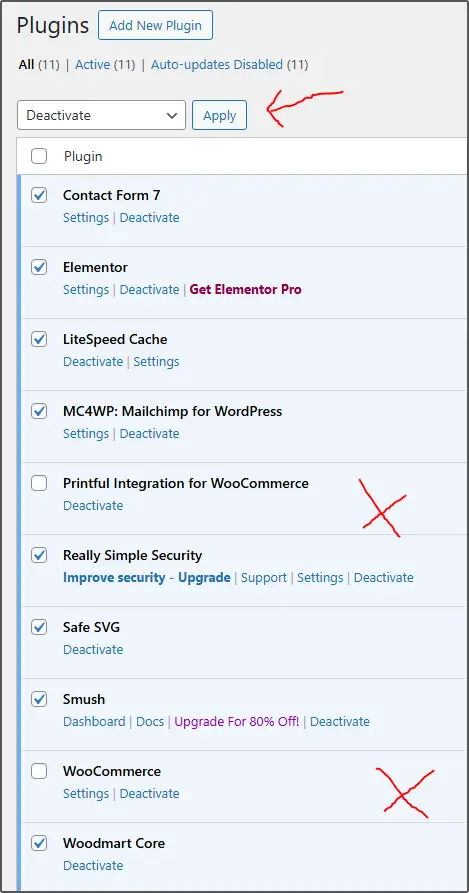
Once the plugins are deactivated, you’ll see in the list that only WooCommerce and Printful remain active.
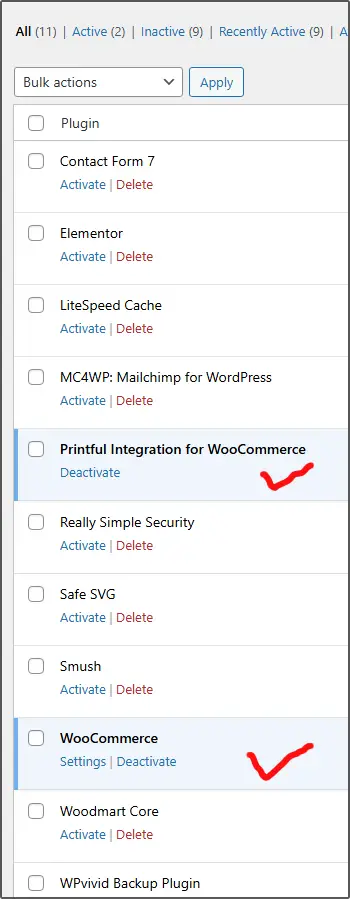
Now, try syncing the product from Printful again, this should resolve the issue.
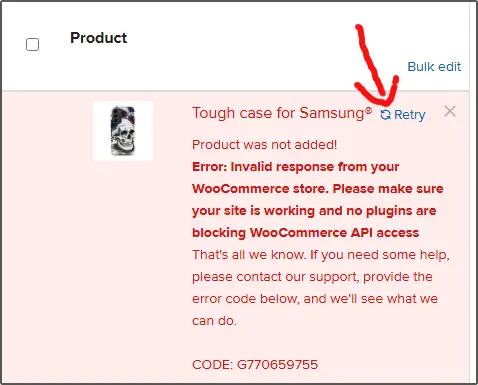
If the retry option doesn’t work, try adding the product from scratch again, this should resolve the issue. If you still encounter any problems, feel free to let me know in the comments below.
